Even if the benefits of working from home have long been scientifically proven, many employers in Germany remain skeptical. The image of working from home is simply difficult to reconcile with our German presence culture.
Maybe that's why Germany is a bit behind in international comparison. Only 26% of employees can also work remotely. In the U.S., it's about 40%.
How these numbers will change after many offices close due to Covid-19 remains to be seen. But already, one thing has become quite clear: Companies that were prepared for location-independent work with the right tools and processes are much more likely to be able to cope with the measures of social distancing.
The advantages and disadvantages of home office
While there are companies like Zapier that no longer have offices at all, for most companies, home office is optional. There are two scenarios for remote work:
- True remote workers are those who do not have a workstation in the office at all. For example, because they live far away or simply prefer permanent home office.
- Employees who occasionally work from home tend to make up the largest percentage of the workforce. For example, if they have a lot of phone calls scheduled and it is quieter at home.
Despite all the skepticism about the physical absence of employees, remote work offers many opportunities for companies. These include:
- Cost savings on office rent (about $11.000 per 50% remote worker per year)
- Better opportunities with new applicants, especially the younger generation (99% of employees want the ability to work from home)
- Higher productivity, u.a. By eliminating commuting and distractions in the office environment (remote workers take fewer breaks and are less likely to be sick).
- Happier employees (over 80% of employees believe that home office would make them happier)
- Flexibility to respond to external constraints e.B. to react through Covid-19 or natural disasters.
The disadvantages of remote work for companies come down to two main factors:
- Communication – of course, it's harder to coordinate with colleagues when you're not sitting across from each other every day.
- Control – many managers feel they can keep a closer eye on their teams in person. Who knows if the employee is actually doing anything at home?
Fortunately, however, we live in 2020, where there is a suitable technological solution for (almost) every business problem. In this article, we take a look at tools and processes that make home office a successful model.
Trust and communication in remote teams
If there is a lack of trust in the corporate culture, remote work is very difficult to implement. Unfortunately, many managers feel more secure when they can keep an eye on their team in person. But who really knows what employees are doing on their laptops all day – even when they are sitting in the office?.
And more crucially, what does work time actually say about productivity? A new way of thinking is needed for remote work. Those who cling to presence times and have to keep an eye on their employees in order to be able to manage them can expect hard times ahead.
Remote workers typically spend less time on personal tasks than their supervisors would think. The following study shows that.
The amount of time remote workers say they spend on personal tasks compared to their bosses' estimates of their time:
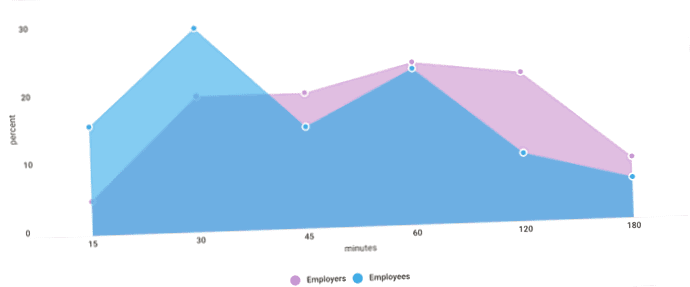
There are also ways to get a fairly accurate view of employee productivity, even when they're not on site. The key is well-defined KPIs (key performance indicators) and appropriate tracking tools. They provide clarity on the part of managers and employees.
For example, a translator can be measured by how many words she translates per day. For a graphic designer, it might be ticket points solved and for a salesperson, the number of sales calls or contracts signed.
So neither managers nor employees get lost in inane metrics like time in the office.
Basics of KPI tracking in the home office
One thing is very important: tools are only as good as their users. If your KPIs are poorly defined, the best tool will not help!
Figuring out which KPIs are really meaningful sometimes takes a few tries. And the perfect metric usually does not exist. We recommend the following approach:
- Consider why a KPI should be measured. What is your goal? (z.B. Number of resolved tickets in support = a sign of the distribution of the workload among different employees.)
- Are your KPIs truly meaningful, measurable and realistic? (z.B. Instead of measuring the number of tickets solved, you want to measure customer satisfaction? How you would proceed?)
- Revise KPIs as circumstances change.
- Implement a system that allows KPIs to measure themselves. Or use already existing systems for KPI reporting.
KPI tracking tools
You probably already use tools that include some reporting functionality. Now it's just a matter of finding the right metrics and building some smart dashboards. Typical KPI tracking tools include:
Ticket systems
Like Asana, Jira, Monday and Trello. They allow you to view and measure the status of projects and individual tasks.
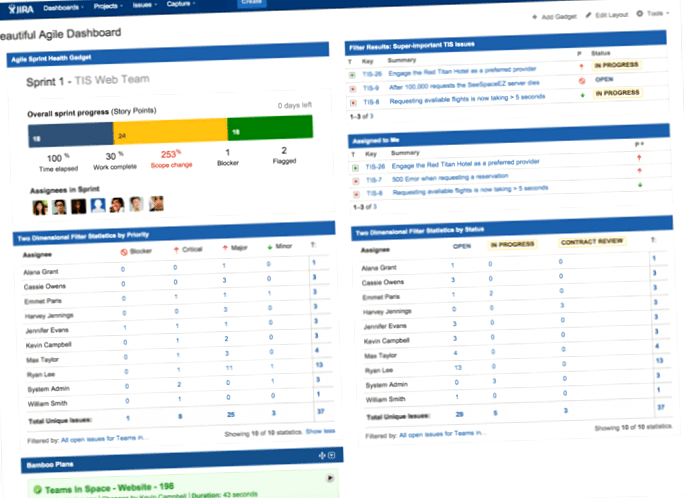
Typical KPIs include:
- Process status metrics such as z.B. The percentage of tasks completed, flow efficiency, error rate, "sprint health"
- Release metrics such as.B. Faults and defects repaired, success rate, release time
CRM Tools
such as Salesforce, HubSpot, Salesloft and Pipedrive. Sales reps should already be here recording what interactions have taken place with clients and how contract negotiations are unfolding anyway. These metrics are relatively easy to read:
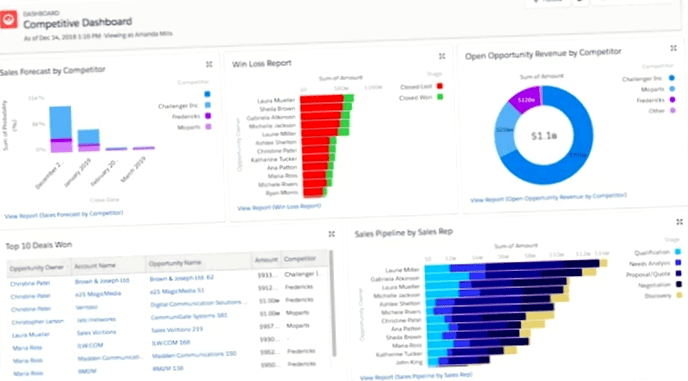
Typical KPIs that can be gleaned from CRM tools are sales metrics such as length of sales cycle, contract value, number of contract conversations made.
Customer support tools
like Zendesk or Freshdesk. This is where customer inquiries, complaints, etc. an.
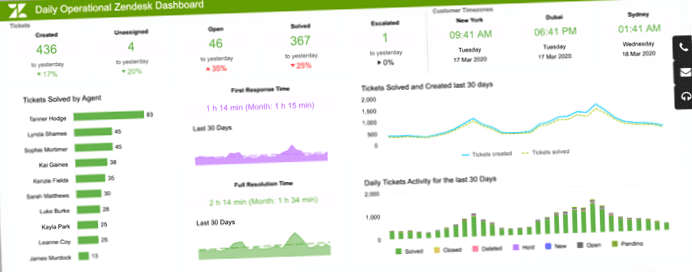
From this, you can derive service metrics such as customer satisfaction and the number of customer inquiries resolved.
Business Intelligence Software
Unlike the tools presented so far, all kinds of data from different systems converge in one BI solution. This allows you to create enormously comprehensive dashboards that span all departments in the company. Typically, companies don't adopt BI software until they reach a certain level of maturity because of the amount of work involved in using it properly.
As typical BI software there are for example Microsoft Power BI, Tableau and Looker.
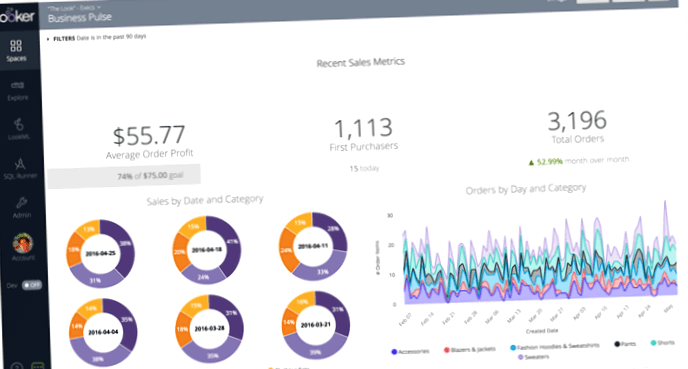
Communication when working independently of location
Remote workers are particularly dependent on simple, direct and uncomplicated communication. It should be just as easy for her to exchange information "on the fly" and participate in the office "bush radio".
And this is not only about information directly related to work. Corporate culture stands and falls with the interpersonal relationships of colleagues and how they treat each other. And exactly that does not stop outside the office walls.
The most important tools for communication
Slack is one of the most successful companies in the world for a reason. The tool allows group chats on a wide variety of topics, as well as direct message exchange. Smilies and gifs make communication feel organic. Less stiff than by e-mail.
In addition to direct messaging tools, you should value high-quality and robust online meeting solutions. Yes, Google Hangouts costs nothing and works quite well, but it has its limits. For large meetings it is worth having a function to mute all participants, a chat for questions and integrated voting functions. Tools with these functionalities are Zoom, Skype for Business and Bluejeans.
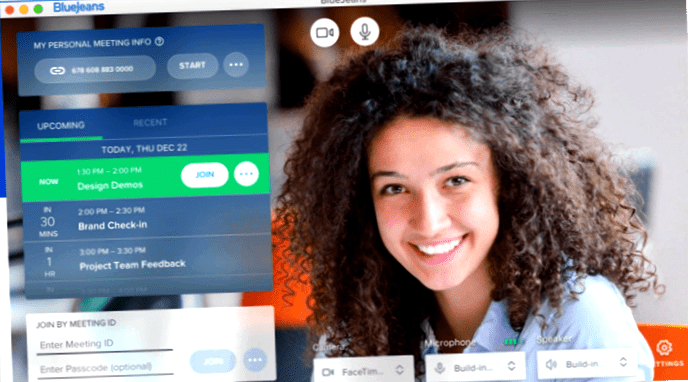
Communication rules for remote teams
It is worth setting a few rules for working from home. The first rule should always be: better to communicate too much than too little! Many companies also operate with weekly standup meetings and regular status updates.
The more organically communication integrates into everyday work, the better. Here are a few small ideas for a lively exchange among colleagues:
- Weekly mystery lunches, where two employees virtually have lunch together and talk about work or personal interests.
- Non-work related group chats where z.B. Recipes can be exchanged and playlists shared.
- Work-related group chats and regular team calls for status updates and exchange of ideas.
- Always resolve difficult or complicated conversations immediately via video or phone call, not chat.
When communication goes well, it's hard to go wrong.
Create the right conditions for productivity in the home office
Perhaps you know the tip: focus on the process, not the result. Of course, the goal of home office activities is to be able to work at least as productively as in the office. To make this possible, a few things must be in place. Here are our tips for remote workers:

- Start the day at home like a day at the office – that means showering, putting on proper clothes and eating breakfast. After that, it's off to the desk. Morning walks or exercise are especially helpful to avoid the danger of "I can just do this from bed" thinking.
- Prevent distractions – because the Internet has endless delicacies to offer. Apps such as Freedom allow you to travel in certain time windows z.B. Block all social media and dating sites or streaming services like Netflix.
- Take deliberate breaks – admittedly, this should apply just as much to colleagues in the office. But breaks at home often mean folding laundry, cooking dinner, tidying up. Consciously set times for your breaks and even have a quiet cup of tea instead of filling your breaks from working on your laptop with household chores.
For example, you can also use pre-packaged cooking boxes to cook to create a good balance between productivity and relaxation. - Use your freedom to optimize productivity – the great advantage of the home office is self-determination and flexibility. You know yourself best and know when what tasks come easily to you. Feel free to schedule all phone calls in the afternoon and set focus times in the morning. This works better at home than anywhere else.
Remote work – how about an endurance test?
At the beginning of the Covid-19 pandemic, Google already did it: for one week, the entire workforce was ordered to work from home. The aim was also to find out whether the company would be prepared for the worst case scenario.
Marketing company HubSpot takes a similar approach with its team-wide "Remote Weeks," in which an entire team works from home. In the process, understanding of other remote workers increases and employees enjoy more time with family.
As part of the global measures to contain the Covid 19 virus, almost all companies are forced to let their employees work from home offices. Besides the obvious economic difficulties, however, this test of endurance may also bring some advantages. Everyone learns a lot about what it means to work together to keep a company running from your home desk.
Maybe this is how Germany is finally catching up in terms of home office and digitalization.